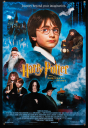Safeguarding Your Conversations: The Must-Have Privacy Features in Messaging Apps

In a digital world where our personal and professional communications are increasingly vulnerable to cyber threats, messaging apps have become a staple for keeping in touch. However, ensuring these interactions remain private is paramount. Here, we delve into the top ten privacy features that your messaging app should have to protect your conversations.
End-to-End Encryption
End-to-end encryption ensures that messages are only readable by the sender and the recipient. This privacy measure encrypts the message on the sender’s device and decrypts it on the recipient’s device, making it inaccessible to any intermediaries or third parties.
Without this feature, messages can be intercepted and accessed by hackers or even the service providers. Leading messaging applications like WhatsApp and Signal use end-to-end encryption to provide a secure communication channel for users.
Self-Destructing Messages

Self-destructing messages allow users to set a timer, after which the message will automatically delete itself from both the sender’s and receiver’s devices. This is particularly useful for sharing sensitive information that you don’t want lingering in chat history.
Many apps offer variable time settings for this feature, providing flexibility for the user’s needs. This feature can significantly enhance privacy by reducing the risk of messages being retrieved later.
Two-Factor Authentication
Two-factor authentication (2FA) adds an extra layer of security by requiring two forms of verification before accessing the app. Typically, this involves entering a password followed by a code sent to your mobile device.
This feature minimizes the risk of unauthorized access to your messaging app by making it more difficult for intruders to breach your account. It provides peace of mind that your private conversations are safeguarded even if someone gets hold of your password.
Screen Security and Screenshot Notifications

Some messaging apps have implemented features that prevent users from taking screenshots of conversations or notify the other party when a screenshot is taken. This discourages the sharing of private conversations without consent.
In addition to screenshot detection, screen security features can include obscuring the display from other apps. This additional layer of defense ensures that your conversations stay protected from prying eyes.
Device and Session Management
Device and session management tools enable users to monitor and manage devices where their messaging app is logged in. You can view active sessions and log out remotely from any unauthorized or unnecessary devices.
This capability is crucial for maintaining control over your account, especially if you notice suspicious activity. Using this feature, users can ensure that their account access is strictly limited to trusted devices.
Disappearing Messages
Disappearing messages are a step beyond self-destructing messages, where all messages in a conversation can be set to auto-delete after a specific period. This helps in maintaining a clean chat history without manual intervention.
This feature not only keeps your conversation thread concise but also ensures that old messages that are no longer needed don't pose a privacy risk. Apps like Telegram offer disappearing messages to enhance user privacy.
Password-Protected Archives

Maintaining privacy often requires a secure archive for sensitive conversations or files. Some messaging apps offer password-protected archives where private chats can be stored securely away from the main chat interface.
This feature is especially helpful for users who need to store important data securely. Access to these archives would require additional authentication, adding another layer of privacy protection.
Encryption of Backups
While end-to-end encryption protects messages during transmission, encryption of backups ensures that your conversation history remains secure when stored. Messaging apps that provide encrypted backups protect data from unauthorized access even if the storage medium is compromised.
This feature is particularly vital for users who regularly back up their chat history to cloud storage or other external servers. It guarantees that your backed-up data remains safe from breaches.
Anonymity and Pseudonyms
For users who require heightened levels of privacy, messaging apps that support anonymity and pseudonyms provide an extra layer of security. These features allow individuals to communicate without revealing their real identities.
Anonymity can be crucial for activists, journalists, or anyone needing to protect their personal identity. By using pseudonyms, users can further obscure their identity, reducing the risk of being traced through their messaging activities.
Metadata Minimization
Another essential privacy feature is metadata minimization, where the app collects only the minimal amount of metadata required for its operation. This includes details like message timestamps, sender and receiver info, and geolocation data.
Reducing the amount of metadata collected significantly limits the information that can be exploited if the data is intercepted or accessed by unauthorized parties. This practice helps ensure that user privacy is respected and preserved.
To conclude, the importance of privacy features in messaging apps cannot be overstated. As our reliance on these tools grows, so does the necessity for robust privacy measures to protect our communications. By choosing apps that prioritize privacy, users can communicate with peace of mind.