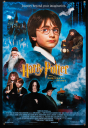Mastering PUBG Mobile: Top Tips for Optimal Performance

PlayerUnknown's Battlegrounds (PUBG) Mobile offers gamers worldwide an engrossing and exhilarating experience. However, to truly enjoy the game, it’s essential to optimize your device for the best performance possible. Here’s a comprehensive guide to ensuring PUBG Mobile runs smoothly on your device.
1. Adjust Graphics Settings

One of the most straightforward ways to boost your PUBG Mobile performance is by adjusting the in-game graphics settings. Navigate to the settings menu and find the "Graphics" tab. Depending on your device’s specifications, choose a lower graphics quality. This will reduce the strain on your device’s CPU and GPU, resulting in smoother gameplay.
In addition to lowering the graphics quality, consider enabling "Smooth" graphics mode while disabling options like "Anti-aliasing" and "Shadows." These adjustments can significantly improve the frame rate and overall fluidity of the game.
2. Optimize Device Storage
Insufficient storage can drastically impact the performance of PUBG Mobile. Ensure that your device has ample free space by regularly clearing out unnecessary files, apps, and media. This will help your device run more efficiently and decrease lag during gameplay.
Additionally, keep your device’s software up-to-date. System updates often include performance improvements and bug fixes that could positively influence your gaming experience.
3. Enhance Network Connectivity
A stable and fast internet connection is crucial for seamless PUBG Mobile gameplay. Ideally, connect to a Wi-Fi network to avoid interruptions that can occur with mobile data. If Wi-Fi isn’t an option, ensure you have a strong mobile data signal from your provider.
Using an Ethernet adapter for mobile devices can also provide a more stable connection, reducing latency and improving your response times during matches.
4. Close Background Apps

Running multiple applications in the background can hog your device’s resources, leading to decreased performance in PUBG Mobile. Before launching the game, close all unnecessary background apps to free up RAM and processing power.
This simple step can often result in noticeable improvements, allowing your device to allocate more resources to running PUBG Mobile smoothly.
5. Disable Battery Saver Mode
Battery saver modes are designed to extend your device’s battery life by limiting performance. While useful in many situations, these modes can hinder your gaming experience by reducing CPU performance and network speed. Disable battery saver mode while playing PUBG Mobile for optimal performance.
If you’re concerned about battery life, consider using an external battery pack to keep your device charged during extended gaming sessions.
6. Use Gaming Mode Features
Many modern smartphones come with a built-in “Gaming Mode” or similar feature, designed to enhance game performance by prioritizing resources. Enable this feature in your device’s settings to optimize PUBG Mobile.
Gaming Mode often includes options to block notifications, calls, and enhance performance, ensuring you have an uninterrupted and seamless gaming experience.
7. Lower Screen Resolution

High screen resolution can strain your device. Lowering your screen resolution can result in a smoother experience by requiring less processing power. Check if your device allows adjusting the screen resolution and set it to a lower but acceptable level for gameplay.
This setting can be particularly beneficial if your device struggles with high-resolution graphics, making the game more fluid and responsive.
8. Keep Your Device Cool
Overheating can degrade performance and reduce the longevity of your device. Play PUBG Mobile in a cool environment and take breaks to prevent your device from overheating. This will help maintain optimal performance throughout your gaming sessions.
Consider using a phone cooler or fan attachment to help dissipate heat more effectively, especially if you frequently engage in long gaming sessions.
9. Clear Cache Regularly
Over time, cached data can accumulate and slow down your device’s performance. Clear the cache for PUBG Mobile through your device’s app settings to free up space and ensure smoother gameplay.
Regularly clearing the cache can help maintain peak performance by preventing unnecessary data buildup that could otherwise hinder the game’s efficiency.
10. Monitor and Manage Heating
Excessive heating can significantly affect game performance. Regularly monitor your device's temperature and avoid playing while it’s charging as this can generate additional heat.
If you notice your device getting too hot, take a break or use cooling strategies to prevent it. Sustainable gaming requires not just optimizing settings but also mindful practices to keep your device running smoothly over extended durations.
By following these tips, you can significantly enhance your PUBG Mobile performance, ensuring a smoother and more enjoyable gaming experience.