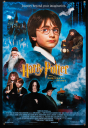ChatGPT Desktop App for macOS Now Available with Voice Mode and Enhanced Screenshot Features
Jun-25-2024

OpenAI has introduced its artificial intelligence chatbot ChatGPT desktop application for macOS. This release includes both paid subscribers and users of the free version. The AI firm initially announced the dedicated app for Mac devices at last month's Spring Updates event and gradually rolled out the app for ChatGPT Plus users over the last few weeks. Now, it is available to all users and includes Voice Mode support.
The official OpenAI account shared news of the ChatGPT Mac app. It offers all the web client's functionalities and is optimized for on-device usage. For example, the chatbot can be launched by pressing the Options + Space keys together.
Notably, the dedicated app allows users to quickly take a screenshot of any part of their screen and load it into the app to ask questions about it. Users can launch the app with a keyboard shortcut and click the paperclip icon to access a menu where they can select Take Screenshot. This feature can be used on any screen.
In addition to screenshots, users can upload files and photos, which the AI can process using computer vision to answer queries. For example, users could upload a picture of a bird to inquire about its species. The Voice Mode feature, allowing users to speak to the AI for verbal responses, has also been integrated into ChatGPT's macOS app.
The app includes useful features from the web version, such as a side panel for older conversations accessible from the left margin. The Memory feature, which retains certain information about the user, is also included. Additionally, OpenAI has announced that GPT-4 access will soon be added to the app.